Marvin JS Help Centre
Marvin JS by Chemaxon has a number of resources on their website how to use Marvin JS. Click here to access these resources.
Non-standard atoms can be inserted by clicking the button in the top-right corner, then choosing the atom.
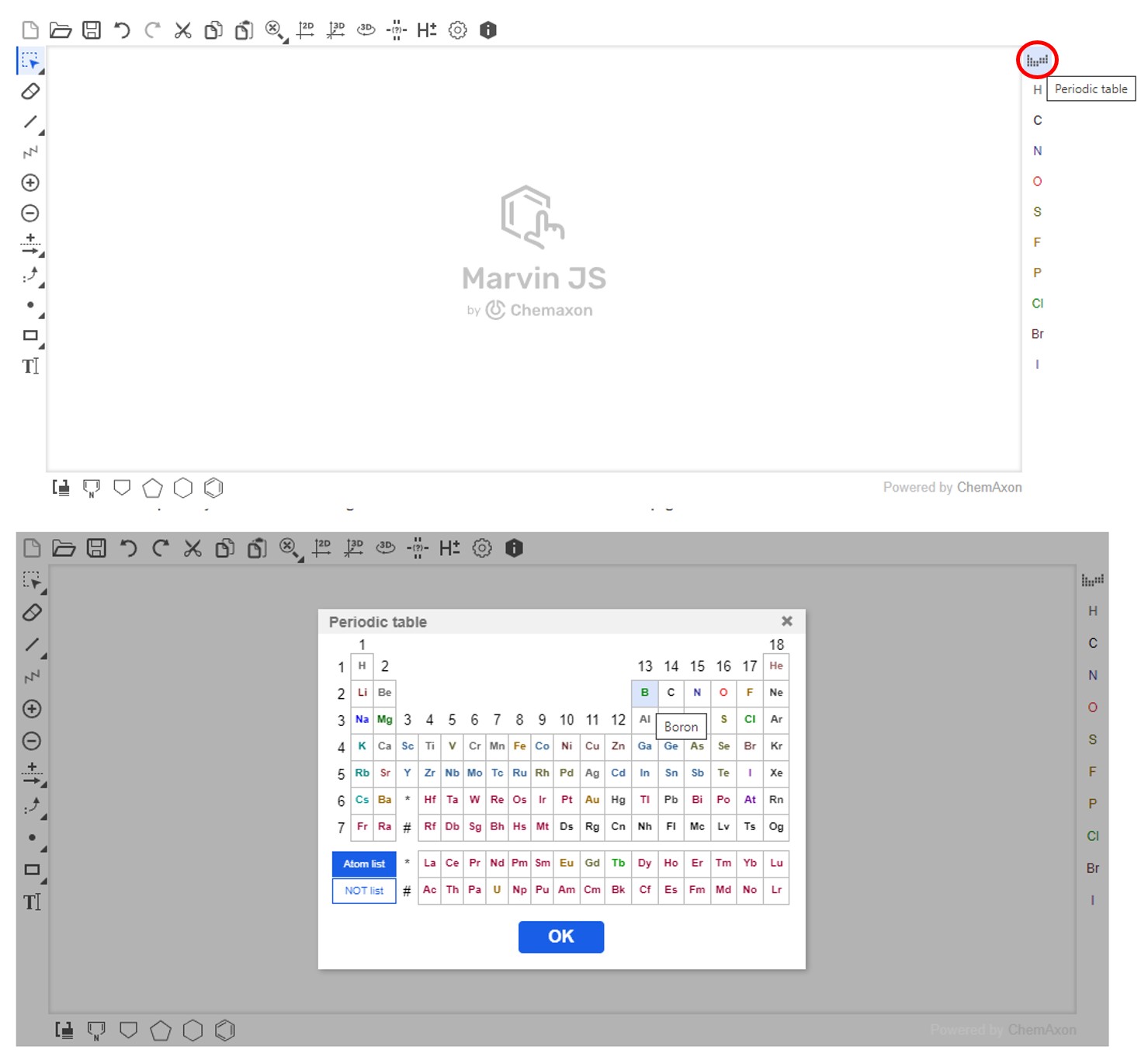
Common abbreviations, e.g. Boc for tert-butyloxycarbonyl protecting group, can be inserted by clicking the button in the bottom left corner. This can be left as the abbreviation or expanded to the full form.
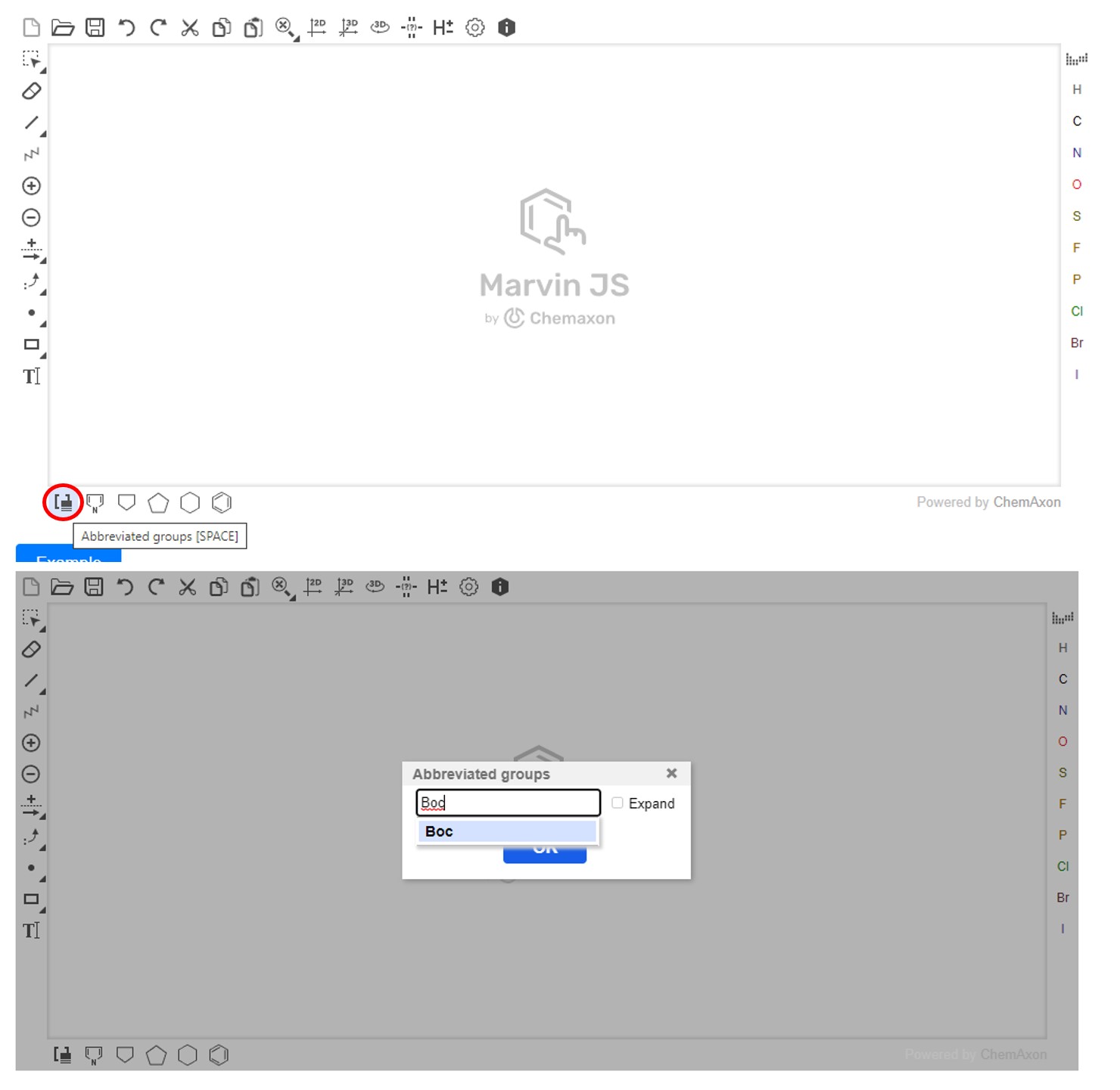
A number of formats, including SMILES, can be imported using the button in the top left corner. It is not currently possible to directly paste a reaction from ChemDraw into Marvin JS. However, a reaction scheme from ChemDraw can be copied as SMILES using the 'edit, copy as' button or keyboard shortcut 'alt + ctrl + c'. This can then be pasted into the SMILES import dialogue in Marvin JS.
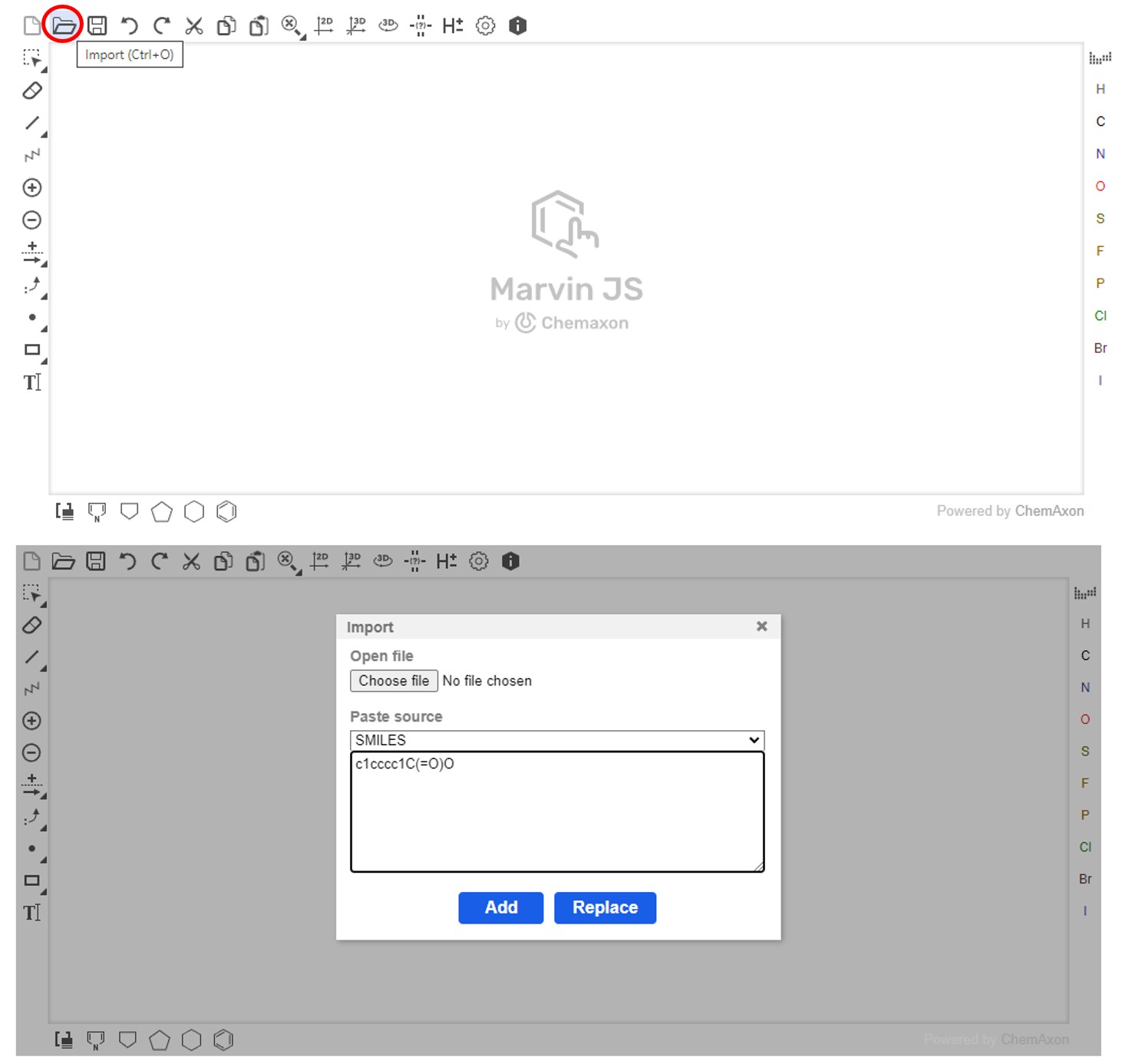
Reagents, catalysts, and solvents are currently not supported in the reaction sketcher if added above or below the arrow. These can be directly added in the reaction table.
If you have any other questions about Marvin JS please contact us and a member of the AI4Green team will be happy to help you.
Email: admin@ai4green.app
Email: admin@ai4green.app